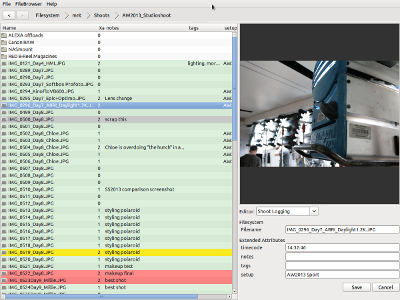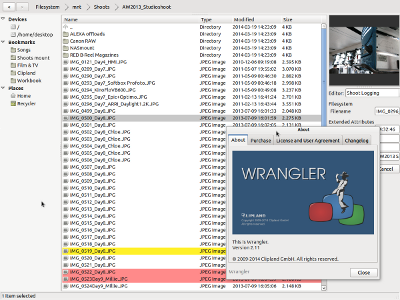a desktop file manager with sophisticated metadata handling capabilities
| File | Platform | Downloads |
|---|---|---|
| wrangler_win32.zip | Windows | tba |
| wrangler-..._all.deb | Linux | Download |
| wrangler_mac.app | Mac OS X | tba |
| For Developers |
|---|
|
Wrangler's source-code is
hosted on:
github: visit | download | clone CPAN: visit | download |
About
Extended file attributes are a very versatile and powerful extension of traditional file system semantics. Yet, most end-user applications ignore xattribs, or in cases where an app choses to make xattribs accessible for the average user, the actual user-interface is hidden in "file properties" sub menus, or cumbersome to use.
Wrangler is a "file manager"-like application that puts file metadata first, offering xattribs and other metadata alongside traditional metadata (size,type,mtime,...) in all of it's views. The application was designed to browse and manage large collections of multimedia content files, digital assets, and their associated metadata.
A modular application-layout in combination with a Plugin facility makes Wrangler adaptable to most workflows or work environments. The central file-browser can be complemented with a Navbar and Sidebar widget, for comfortable browsing, or with more specialised multimedia widgets: Wrangler's image/video Previewer or the Metadata-Editor. If you try only one feature, and you haven't used xattribs until now, then test the Previewer. It reads preview-thumbnails embedded into JPEGs and takes the lag out of browsing large image file collections - without maintaining an additional database.
Wrangler is not meant as a replacement for your primary file manager. Wrangler is primarily a metadata handling application, while it also offers the interface and most functionalities commonly found in file-managers for navigating filesystems and selecting files. But if you end up using Wrangler for everyday file browsing, that's okay with us.
Screenshots
Unique Features
FileBrowser is able to display arbitrary metadata. Most file-managers offer only a hardcoded or limited set of file attributes for display in the columns of a directory listing, mostly traditional stat values. Wrangler can display user-configurable metadata from Filesystem, the Extended Attributes and MIME details in any order.
FileBrowser's file-listing behaviour is just as configurable. Users can adapt it to a number of different browsing or interface styles: File listings can offer the up-dir "..". Or a Navbar on top can be used to display clickable directory "bread crumbs" instead. More display options are zebra-striping or media-file highlighting.
Wrangler tries to offer users a "glimpse into files" while traversing directories. This includes a configurable metadata editor, which can also be used to edit writable file properties. But also the Previewer, a widget that displays image previews (embedded thumbnails first, which makes it very fast) and extracts stills from video files, which in turn can easily be saved to disk.
Although Drag'n'Drop is currently missing, Wrangler's "Paste" operations are a bit more elaborate. In FileBrowser, users can paste files traditionally, but also as symlinks. In addition to that, when Bitmap data is on the Clipboard, users can "Paste ...as image", to write out clipped image data as files - which is handy for screen captures.
As part of the official release comes the ColourLabels Plugin, which enables users to label files with colours from a fixed, Mac-compatible set.
Licensing & Purchase
Wrangler is free for private, non-commercial use, based on the "Wrangler Non-Commercial License".
Being dual-licensed, for commercial, institutional and educational use, Clipland also offers a purchasable
commercial per-user license for USD $30.
We are currently working on formally releasing Wrangler in the Ubuntu Software Store and hopefully more Points-of-Sale, catering to any platform. Until we can provide exact links, please to buy commercial licenses.
Please note that Wrangler's license keeps it from being officially "open source" software. Nor is it GNU "free software", as it permits only one (freedom 2) of the four freedoms.
Wrangler falls into Debian's non-free software category, as the Wrangler Licenses do not allow derived works, which would be rule 3 of the Debian Free Software Guidelines (DFSG).